Home › Forums › HAast (High Availability for Asterisk) › General › USB license on Hyper-V guest
-
AuthorPosts
-
I am running Asterisk in a guest OS on Microsoft Hyper-V and I chose to use the license on USB key activation option. How do I connect the USB key to the guest?
I’ve used VMware before and I know it’s easy to pass through a USB device with VMware, but Microsoft has chosen to make this painful. Is there a workaround or do I need to change activation types? (you mentioned I could return the USB keys if I wanted to change)
In order to connect a USB device to a Hyper-V guest you need to use a USB over IP solution. This means you plug the USB device into a real (physical) device(possibly even the Hyper-V host) and then attach it to the guest over a network (IP) connection.
For example, there are software packages which will share a USB device over an IP connection:
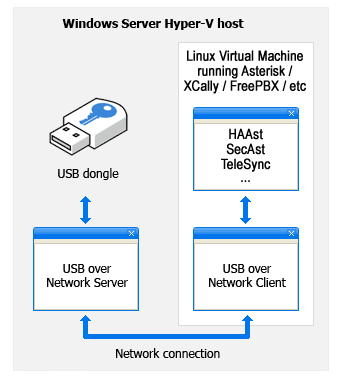
Example packages include:
- http://usbip.sourceforge.net/ (Free)
- http://www.virtualhere.com/home ($50)
- http://www.incentivespro.com/usb-redirector.html ($75)
- https://www.eltima.com/products/usb-over-ethernet/ ($179)
Note that the free solution may already be rolled into your Linux kernel (so you don’t need to install anything on the guest).
There are also commercial hardware products which will share a USB device over an IP connection:

Example devices include:
- https://www.coolgear.com/product/industrial-usb-2-0-ip-network-4-port-hub-share-usb-device-tcpip-network ($98)
- https://www.coolgear.com/product/usb-2-0-over-ip-network-4-port-hub-share-any-usb-device-over-tcpip-network ($115)
- https://cambrionix.com/products/ethersync-global-device-management-product/ ($575)
Some clients have used a Raspberry Pi to create a USB device server on their network for USB keys and other devices shared across their data center.
We try to avoid endorsing third party products unless we continually test their product with our dongles (which we do not at this time), but we have been told by customers that they have had success with a couple of the software packages above.
-
This reply was modified 5 years, 11 months ago by
WebMaster.
-
This reply was modified 5 years, 11 months ago by
WebMaster.
-
This reply was modified 5 years, 11 months ago by
WebMaster.
-
This reply was modified 5 years, 11 months ago by
WebMaster.
-
This reply was modified 5 years, 11 months ago by
WebMaster.
Telium has certified hardware which allow users to plug USB dongles into a stand-alone device and connect to that device over the network. This allows USB dongles to be plugged into one device on the network and appear local to another device (physical computer/virtual machine/container).
CoolGear USB-NET-4A USB over IP hub
The USB-NET-4A is available directly from CoolGear here: https://www.coolgear.com/product/usb-2-0-over-ip-network-4-port-hub-share-any-usb-device-over-tcpip-network or from Telium. This device is suitable for small and simple networks, and provides a budget dongle over IP solution. This device supports up to 4 dongles.
DongleServer from SEH Technology (** CURRENTLY UNDER REVIEW, NOT YET CERTIFIED **)
The DongleServer Pro/Max is available from retailers and distributors worldwide. For more information visit https://www.seh-technology.com/products/usb-dongleserver.html. This device is suitable for up to 20 dongles (per DongleServer), and offers a greater number of management and control options.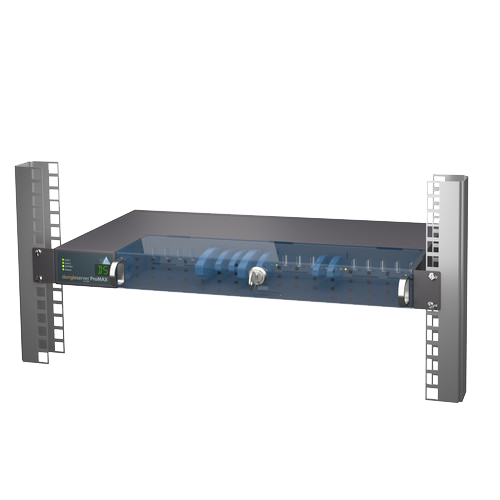
If any product is purchased from Telium then we include support for the device as described in FAQ 1075. If you chose to purchase the device elsewhere then we cannot answer any questions about the devices’ functionality, compatibility, drivers, etc. (Please direct those questions to your retailer of choice). If you would like Telium to support your device, including configuration, setup, connectivity to the guest, etc. when purchased elsewhere then you would have to purchase support from Telium as described in the above FAQ. Please ensure your design considers compatibility between all software/firmware/hardware in your project as Telium is not responsible for third party devices or vendors.
-
AuthorPosts
- You must be logged in to reply to this topic.
